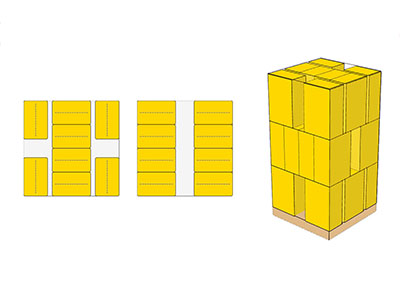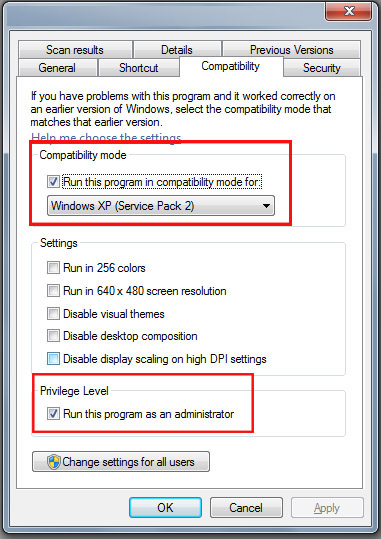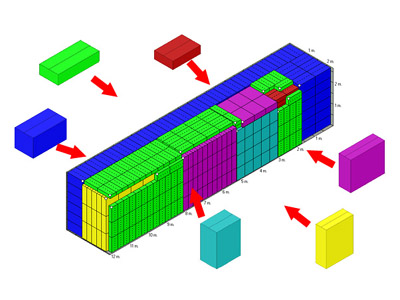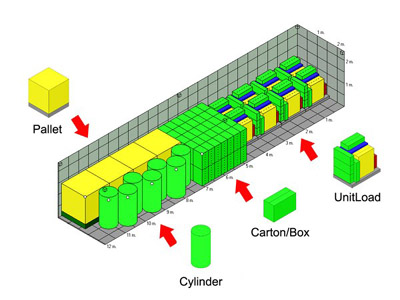Free evaluation version
PALLET OPTIMIZER for Windows To start evaluation, You need License key by send your Registration ID
show on registration dialog to dreamsofts@gmail.com
Click to download Pallet Optimizer
Below is instruction for Professional/Enterprise/Network version
If You install software by use windows accout (admin/user), please inform your admin of Windows do this1. Please share folder C:\Program Files\Dreamsofts\ to full access.
2. Please share File C:\PDOXUSRS.NET to full access.
For Windows 7/8/10/11 after install software please do this step:1. Right Click on icon Shortcut of software on Desktop, then click menu Properties
2. Go to Tab -> Compatibility -> Compatibility Mode
checked on Run this program in compatibility mode for "Windows XP SP2"
3. Checked on Run this program as Administrator
4. Click OK
CARGO OPTIMIZER PROFESSIONAL for Windows To start evaluation, You need License key by send your Registration ID
show on registration dialog to dreamsofts@gmail.comClick here to download
Professional versionPlease view this installation instruction video
CARGO OPTIMIZER ENTERPRISE for WindowsTo start evaluation, You need License key by send your Registration ID
show on registration dialog to dreamsofts@gmail.comClick here to download
Enterprise versionPlease view this installation instruction video
CARGO OPTIMIZER NETWORK for WindowsTo start evaluation, You need License key by send your Registration ID
show on registration dialog to dreamsofts@gmail.comClick here to download
Network versionPdf installation instruction
Please view this installation instruction video