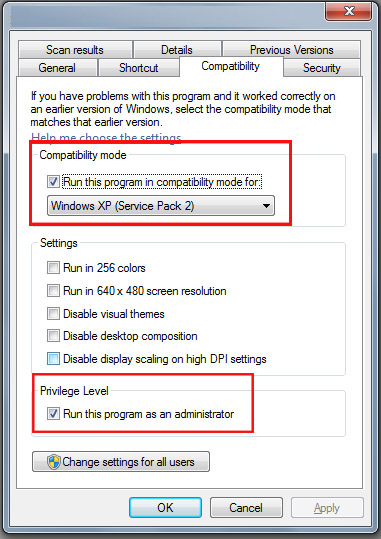Setup
Instruction
If You install software by use windows accout (admin/user),
please tell your admin of Windows do this
1. Please share
folder C:\Program Files\Dreamsofts\ to full access
2. Please share File C:\PDOXUSRS.NET to full access
For Windows Vista/7 after install software please do this step:
1. Right Click
on icon Shortcut of software on Desktop, then click menu
Properties
2. Go to Tab -> Compatibility -> Compatibility Mode checked on
Run this program in compatibility mode for "Windows XP SP2"
3. Checked on Run this program as Administrator
4. Click OK
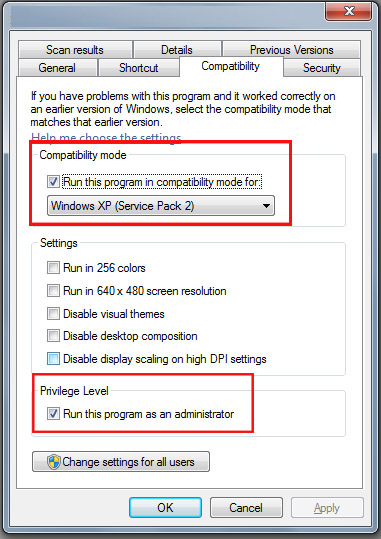
After upgrade
new version, you may need to import new language file to make software
display text correctly.
Please click here to read instruction.