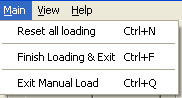
Menu
This menu is used to control loading.
Reset
all loading - resets to empty load.
Finish loading & Exit - finish
loading and go to LOAD SUMMARY
page (This menu avaliable when shipment has more than 1 container)
Exit Manual Load - cancel loading
and return to INPUT SPECIFICATION
page
Vol. & Wgt. Utilization -
utilization graph displaying volume and weight
Color mode - displays loading
picture in color mode
Square mesh - Helps
locate any cargo within the container, by using a grid pattern reference system.
This system has four options allowing you a choice of grid size
Finish
Load - use to finsh loading of current container.
Reset - resets to empty load